My old "CubiS" map for Portal. In this map, I tried to introduce (together with many other things that you can read here) the "No Touch" surfaces (non-player collision surfaces). But if you're asking "How can this be used to make puzzles?", then the answer is really simple: use your creativity! In this map, I used this to make impassable gaps. So, since this was only a non-player collision surface, I could put cubes there and pass through the gaps by jumping under them. Now you can do the same with Mari0! Later today (I hope), I'll add, also, the "only-player" collision property. But, let's back to Mari0. To add this property, just put a pixel under the "deadly" one. Also, to make it work better, I highly recommend you adding the "grid" property together to those tiles. You can make them portal-able or not, but, let's be honest: wouldn't it be a lot strange to have a surface that you can't touch but can shoot portals on? Well, I could have removed this feature, but I decided to not to, since I don't know how useful this trick can be.
The second feature I added was the ability to have non-linked cube dispensers to be automatically "on", just like the light bridges does. Even because that'd save time for mappack makers and makes a lot more sense, even because who would put a useless cube dispenser in their mappacks? If so, why having them obligatorily to be linked in order to work, differently from light bridges and lasers? Here's a screenshot of both features:
And I see you in my next post!
POST EDIT:
Actually, it took me around 5-10 minutes to do the "only player collision" property. It's under the "no player" one, and that's what you get:
POST EDIT:
Actually, it took me around 5-10 minutes to do the "only player collision" property. It's under the "no player" one, and that's what you get:
In my next post I'll try to update my "mod properties" image, so it'll be easier to see how to make you tilesets updated to my mod!

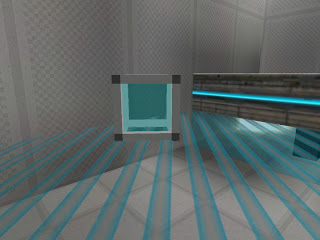


No comments:
Post a Comment